
Microsoft Word has no doubt been the most popular word processor for creating, managing and sharing documents.
Microsoft’s original launch of Word 1983 has seen a number of updates and changes. It is now one the most popular word processing software for the mass market.
Word has a variety of functionalities and features. This article will explain how to quickly duplicate a Word page.
1 How do I duplicate a page in Word
Duplicating a single page In Word, it is very simple. It’s easy to do.
Step 1First, select the text that you wish to copy into a new Word document. Click and hold the left mouse button on the first text of your document. Scroll down and select all the text from your one-page document. Move the cursor until the last word is highlighted.
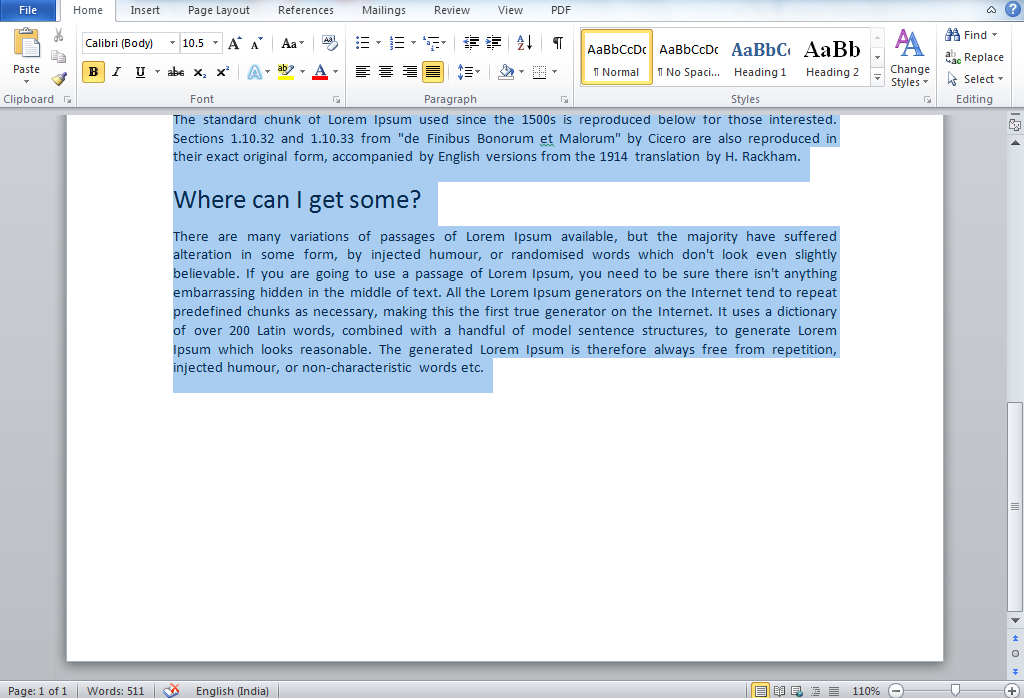
Pro TipYou can select all text using the shortcuts below.
- If you are using a Windows PC -> Press CTRL + A to select all the text in the document.
- If you are using a Macbook/iOS -> Press command + A to select all the text in the document.
Step 2You can copy text by clicking on it with the mouse. Click “Copy”, to copy the text.

Pro TipUse the following shortcuts for copying the text.
- If you are using a Windows PC -> Press CTRL + C
- If you are using a Macbook/iOS -> Press command + C
Step 3Copying the contents from the page will allow you to paste them onto another document or page.
- Place the cursor below the copy page.
- Click Here to Learn More Insert -> Blank Page To add a page.

Pro TipYou can use keyboard shortcuts to jump from one page to another.
- If you are using a Windows PC -> Press CTRL + Enter
- If you are using a Macbook/iOS -> Press command + Enter
The text will now appear on the new page. Use CTRL + v to paste copied text.
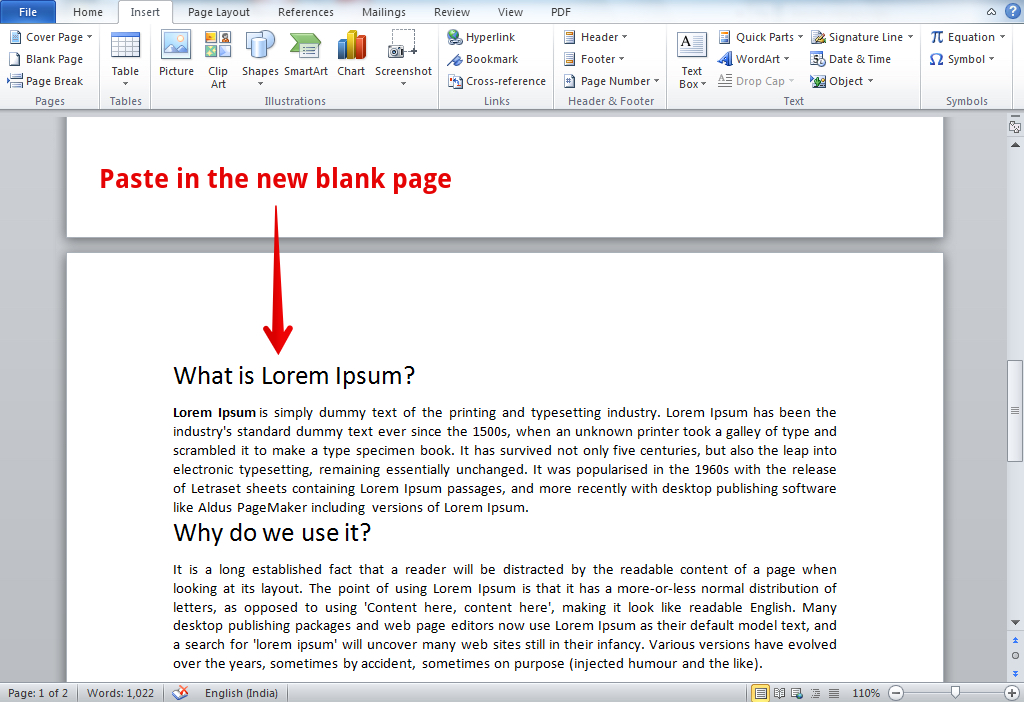
Note:Click on the Keep Source Formatting button in Paste Options. Click on the Keep Source Formatting option in Paste Options.
2 How to duplicate a page in a Word document with multiple pages?
If your Word file contains multiple pages we recommend you manually select and copy the desired text (this may only work if a Word document only contains words and does not contain graphics or table).
- Place the cursor on the first line of the text to be copied.
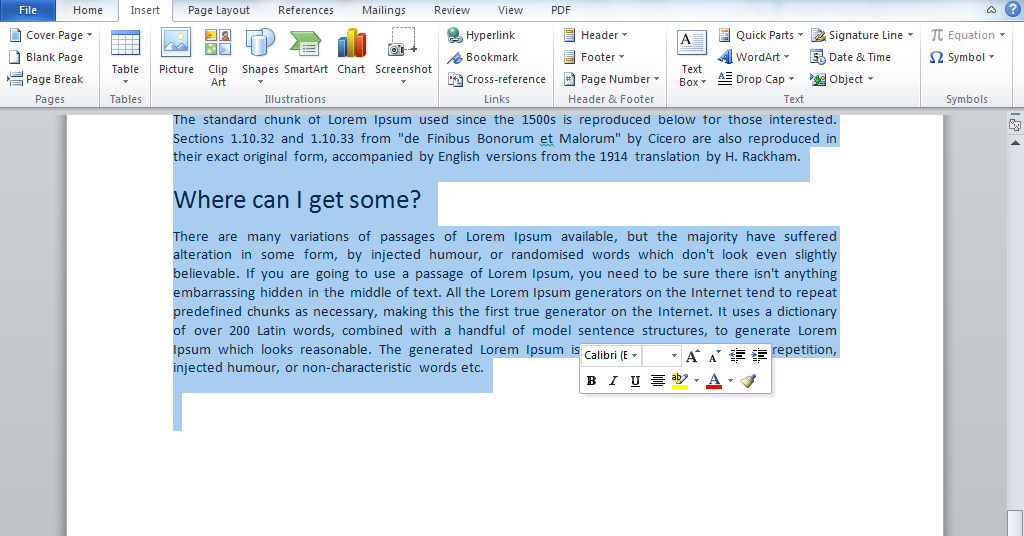
- Drag the page down by clicking and dragging.
- Press CTRL+C (Windows) or command+C (iOS)
TipClicking the Copy button in the Home tab is another way to copy selected text.
You can also paste it by placing the cursor at the desired location on the new page. Use CTRL + V (or command + V) to paste copied text.
4 How can I duplicate a page in Microsoft Word 2007
Microsoft Word 2007 highlights text the same way if you are looking to duplicate content in a document or simply remove a page.
Please follow the steps below:
- You can copy or delete a page by placing the cursor on it.
- The “HomeClick on the “Find out more about” button;
- Choose “Go to …“;
- Select “” in the dialog box. This page is a translation of the original articleClick “” as the page number.Then, go on to.”
You can copy the content and paste it on a new page.
You should now be able easily to duplicate a page within Microsoft Word, and create a duplicate copy of the original.
Do not forget to leave your thoughts in the comment section below. We are happy to answer your questions.